Trong các bài viết trước, mình đã hướng dẫn các bạn các phương pháp cập nhật fimrware cho esp qua webserver, internet. Trong bài này, mình sẽ tiếp tục với phương pháp cập nhật thông qua ble
Trước tiên, hãy tải thư viện ble ota:
- Cho arduino: https://github.com/daonguyen207/arduino_ble_ota
- Cho esp-idf: https://github.com/daonguyen207/espidf_ble_ota
- https://app.box.com/s/fplupvveydcq0fnuq13id0994m3u7h5m
- https://app.box.com/s/tqmbvwu0sb3zqi3n5s0ojuvuhrze9x9l
Sử dụng
1. Đối với arduino
Các bạn tham khảo ví dụ mẫu trong phần example
#include <BLEDevice.h>
#include <BLEServer.h>
#include <BLEUtils.h>
#include "IOT47_BLE_OTA.h"
#define SERVICE_UUID "55072829-bc9e-4c53-0003-74a6d4c78751"
String bleServerName;
static BLEUUID BLE_UUID(SERVICE_UUID);
BLECharacteristic ch1_BLECharacteristic(SERVICE_UUID, BLECharacteristic::PROPERTY_NOTIFY
| BLECharacteristic::PROPERTY_READ
| BLECharacteristic::PROPERTY_WRITE
| BLECharacteristic::PROPERTY_NOTIFY
| BLECharacteristic::PROPERTY_INDICATE);
BLEDescriptor ch1_Descriptor(BLEUUID((uint16_t)0x2902));
static BLERemoteCharacteristic* ch1_Characteristic;
bool deviceConnected = false;
class MyServerCallbacks: public BLEServerCallbacks {
void onConnect(BLEServer* pServer) {
deviceConnected = true;
Serial.println("Client connect");
};
void onDisconnect(BLEServer* pServer) {
deviceConnected = false;
iot47_stop_ota();
Serial.println("Client disconnect");
pServer->startAdvertising();
}
};
class MyCallbacks: public BLECharacteristicCallbacks {
void onWrite(BLECharacteristic *pCharacteristic) {
std::string rxValue = pCharacteristic->getValue();
if(iot47_ota_task((uint8_t *)&(rxValue[0]),rxValue.length()))return; //bắt buộc phải gọi ở đây
//phần này xử lí nhận data ble của user
if (rxValue.length() > 0) {
Serial.println("ble len: " + String(rxValue.length()));
Serial.print("Received Value: ");
for (int i = 0; i < rxValue.length(); i++)
Serial.print(rxValue[i]);
Serial.println();
Serial.println("*********");
}
}
};
void setup()
{
Serial.begin(115200);
bleServerName = "IOT47 BLE OTA TEST";
Serial.println("Starting BLE work!");
BLEDevice::init(bleServerName.c_str());
BLEDevice::setMTU(512);
BLEServer *pServer = BLEDevice::createServer();
pServer->setCallbacks(new MyServerCallbacks());
//Create the BLE Service
BLEService *bmeService = pServer->createService(SERVICE_UUID);
// Create BLE Characteristics and Create a BLE Descriptor
bmeService->addCharacteristic(&ch1_BLECharacteristic);
ch1_Descriptor.setValue("BLE chanel 1");
ch1_BLECharacteristic.addDescriptor(&ch1_Descriptor);
ch1_BLECharacteristic.setCallbacks(new MyCallbacks());
// Start the service
bmeService->start();
// Start advertising
BLEAdvertising *pAdvertising = BLEDevice::getAdvertising();
pAdvertising->addServiceUUID(SERVICE_UUID);
pServer->getAdvertising()->start();
//ch1_Characteristic = bmeService->getCharacteristic(BLE_UUID);
//ch1_BLECharacteristic->registerForNotify(notifyCallback);
Serial.println("Waiting a client connection to notify...");
iot47_ble_ota_begin(&ch1_BLECharacteristic); //bắt buộc phải gọi
//đăng kí callback, tùy user
iot47_ble_ota_set_begin_callback([](uint32_t curen, uint32_t totol){
Serial.println("Begin ota");
});
iot47_ble_ota_set_proces_callback([](uint32_t curen, uint32_t totol){
Serial.print(curen);
Serial.print("/");
Serial.println(totol);
});
iot47_ble_ota_set_end_callback([](uint32_t curen, uint32_t totol){
Serial.println("Download done");
});
iot47_ble_ota_set_error_callback([](uint32_t curen, uint32_t totol){
Serial.println("Download error");
});
}
void loop()
{
}2. Đối với esp-idf
Vào sdk config, bật bluetooth
Add thư viện espidf_ble_ota.h và easy_ble.h
Phiên bản cho esp-idf mình có suport thêm 1 lớp bọc giúp khởi tạo ble nên việc sử dụng còn dễ dàng hơn
easy_ble là lớp bọc khởi tạo bluetooth giúp bạn nhanh chóng sử dụng thư viện chỉ với 3 dòng khởi tạo. Tuy nhiên bạn sẽ ít có quyền can thiệp vào việc khởi tạo ble hơn
#include <esp_wifi.h>
#include <esp_event.h>
#include <esp_log.h>
#include <esp_system.h>
#include <nvs_flash.h>
#include <sys/param.h>
#include "nvs_flash.h"
#include "espidf_ble_ota.h"
#include "easy_ble.h"
void app_main(void)
{
ESP_ERROR_CHECK(nvs_flash_init());
uint8_t mac[6];
esp_wifi_get_mac(ESP_IF_WIFI_STA, mac);
easy_ble_init(mac);
ble_ota_init();
}Đăng kí các callback
Dưới dây là các callback trong quá trình ota, bạn có thể sử dụng để biết qua trình ota đang diễn ra như nào ( Ví dụ in % download ra màn hình LCD hoặc thông báo lỗi …)
typedef void (*ota_callback_t)(uint32_t curen, uint32_t totol);void iot47_ble_ota_set_begin_callback(ota_callback_t c);void iot47_ble_ota_set_proces_callback(ota_callback_t c);void iot47_ble_ota_set_end_callback(ota_callback_t c);void iot47_ble_ota_set_error_callback(ota_callback_t c);
typedef void (*easy_ble_callback_t)(uint8_t *rxValue, uint8_t len,esp_gatt_if_t *gatts_if, uint16_t conn_id, uint16_t attr_handle);void easy_ble_set_rx_callback(easy_ble_callback_t c);Không sử dụng lớp bọc easy_ble
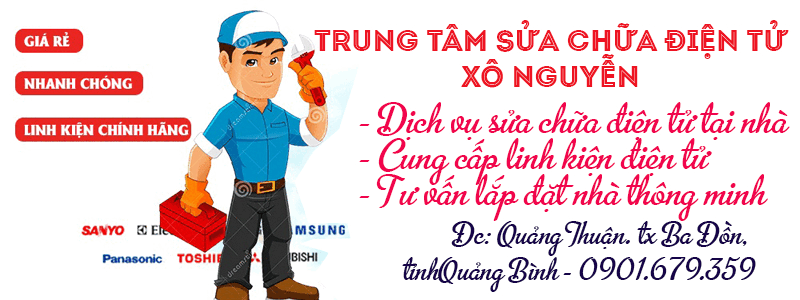
Bằng cách sử dụng trực tiếp các api của espidf_ble_ota, bạn có thể toàn quyền khởi tạo ble và sử dụng ble theo ý muốn bạn, tuy nhiên sẽ cần 1 chút kiến thức về ble. Chỉ cần đặt hàm iot47_ble_ota_task vào trong sự kiện ESP_GATTS_WRITE_EVT Ví dụ:
case ESP_GATTS_WRITE_EVT: { if (!param->write.is_prep){ if(iot47_ble_ota_task(param->write.value,param->write.len,&gatts_if,param->write.conn_id,param->write.handle) == 0) { //user code ESP_LOGI(GATTS_TAG, "GATT_WRITE_EVT A, conn_id %d, trans_id %d, handle %d", param->write.conn_id, param->write.trans_id, param->write.handle); ESP_LOGI(GATTS_TAG, "GATT_WRITE_EVT A, value len %d, value :", param->write.len); esp_log_buffer_hex(GATTS_TAG, param->write.value, param->write.len); } } example_write_event_env(gatts_if, &a_prepare_write_env, param); break; }Hàm này là hàm ưu tiên nên hãy đặt nó ở đầu. Nếu nó trả về khác 0 , tức là quá trình OTA đang diễn ra, do vậy bạn chỉ xử lí các tác vụ ble của user nếu hàm này trả về 0 Và để an toàn hơn, hãy đặt iot47_stop_ota(); vào sự kiện ESP_GATTS_DISCONNECT_EVT. Sau khi khởi tạo ble xong, chỉ cần gọi ble_ota_init();
